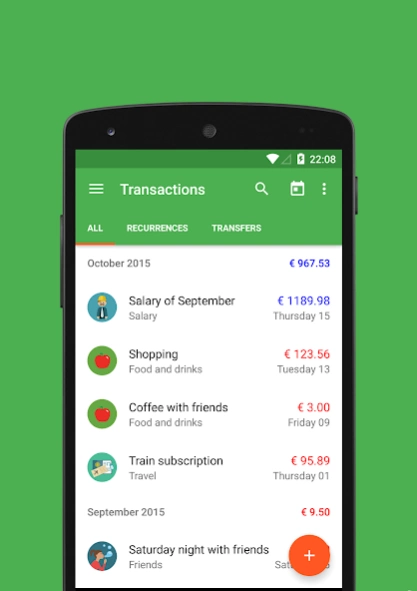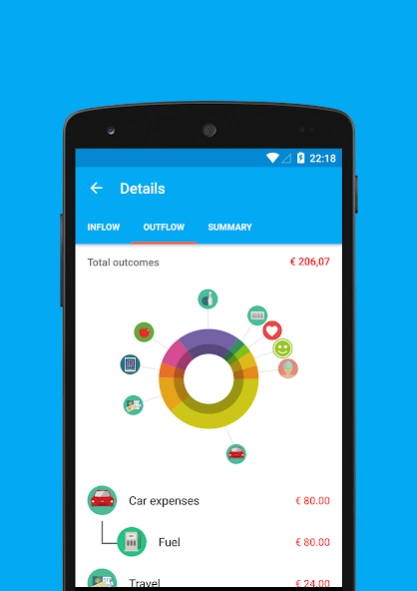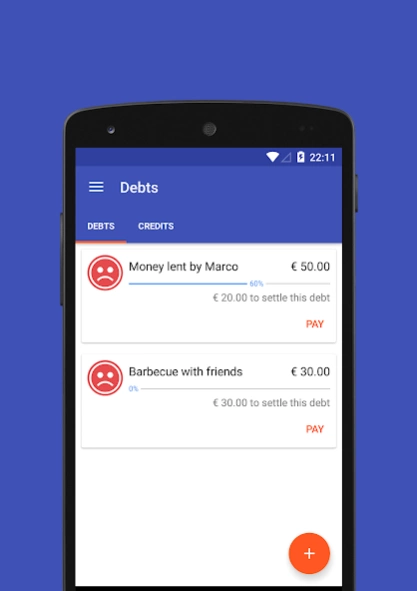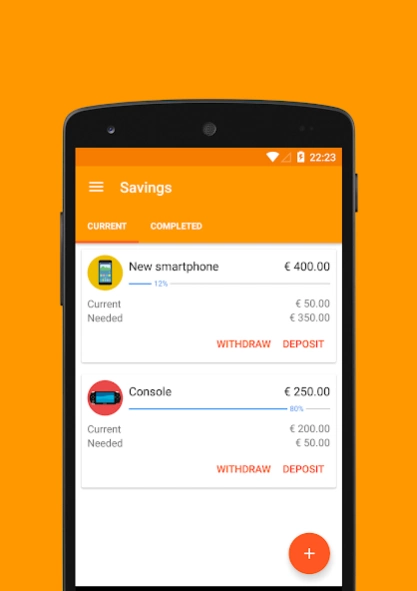MoneyWallet - Expense Manager 4.0.5.10
Free Version
Publisher Description
MoneyWallet - Expense Manager - MoneyWallet is the best app to manage your finances whenever you want
WHAT IS IT?
MoneyWallet will help you keep track of your money.
With simple and intuitive graphics you can check the progress of expenses.
User interface in pure Material Design has been designed to be extremely customizable and
colored depending on the needs of the user. The ability to perform backups in the cloud will ensure
you to never lose your data.
FEATURES
• Material Design UI
• Backup on Dropbox or Google Drive or your external SD card
• Pin code, pattern or fingerprint (if supported by the device) unlock
• Currency converter in real time (requires an internet connection to download updated data)
• Ability to analyze more wallets thanks to the introduction of a "total wallet"
• Great customization options thanks to the many icons and the ability to choose the colors of the theme
• Ability to choose the color of inflow and outflow
• Integrated calculator
COMPLETELY FREE AND OPEN SOURCE
The application is now completely free, there are no more limitations on the number of wallets. The source code is available at https://github.com/AndreAle94/moneywallet under the GPL3 license.
CREDITS
• Adam Lapinski author of the awesome logo. Take a look here: http://www.yeti-designs.com.
• Freepik source of first-start images
• RoundIcons source of the internal icon-pack.
About MoneyWallet - Expense Manager
MoneyWallet - Expense Manager is a free app for Android published in the Accounting & Finance list of apps, part of Business.
The company that develops MoneyWallet - Expense Manager is AndreAle. The latest version released by its developer is 4.0.5.10.
To install MoneyWallet - Expense Manager on your Android device, just click the green Continue To App button above to start the installation process. The app is listed on our website since 2021-11-13 and was downloaded 2 times. We have already checked if the download link is safe, however for your own protection we recommend that you scan the downloaded app with your antivirus. Your antivirus may detect the MoneyWallet - Expense Manager as malware as malware if the download link to com.oriondev.moneywallet is broken.
How to install MoneyWallet - Expense Manager on your Android device:
- Click on the Continue To App button on our website. This will redirect you to Google Play.
- Once the MoneyWallet - Expense Manager is shown in the Google Play listing of your Android device, you can start its download and installation. Tap on the Install button located below the search bar and to the right of the app icon.
- A pop-up window with the permissions required by MoneyWallet - Expense Manager will be shown. Click on Accept to continue the process.
- MoneyWallet - Expense Manager will be downloaded onto your device, displaying a progress. Once the download completes, the installation will start and you'll get a notification after the installation is finished.